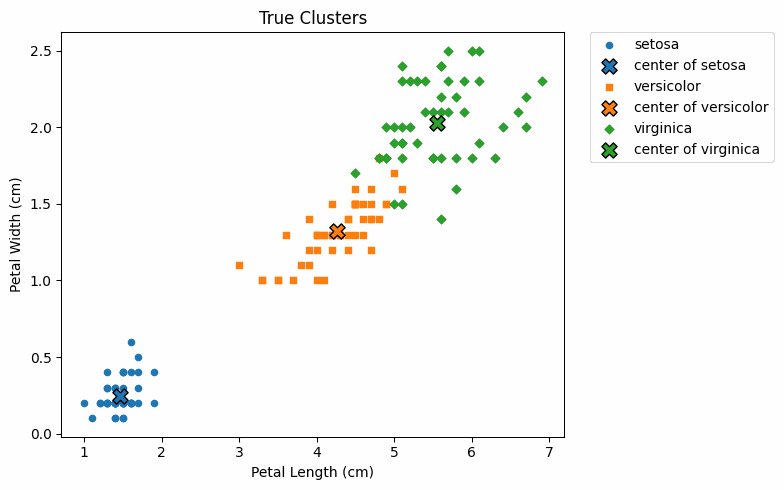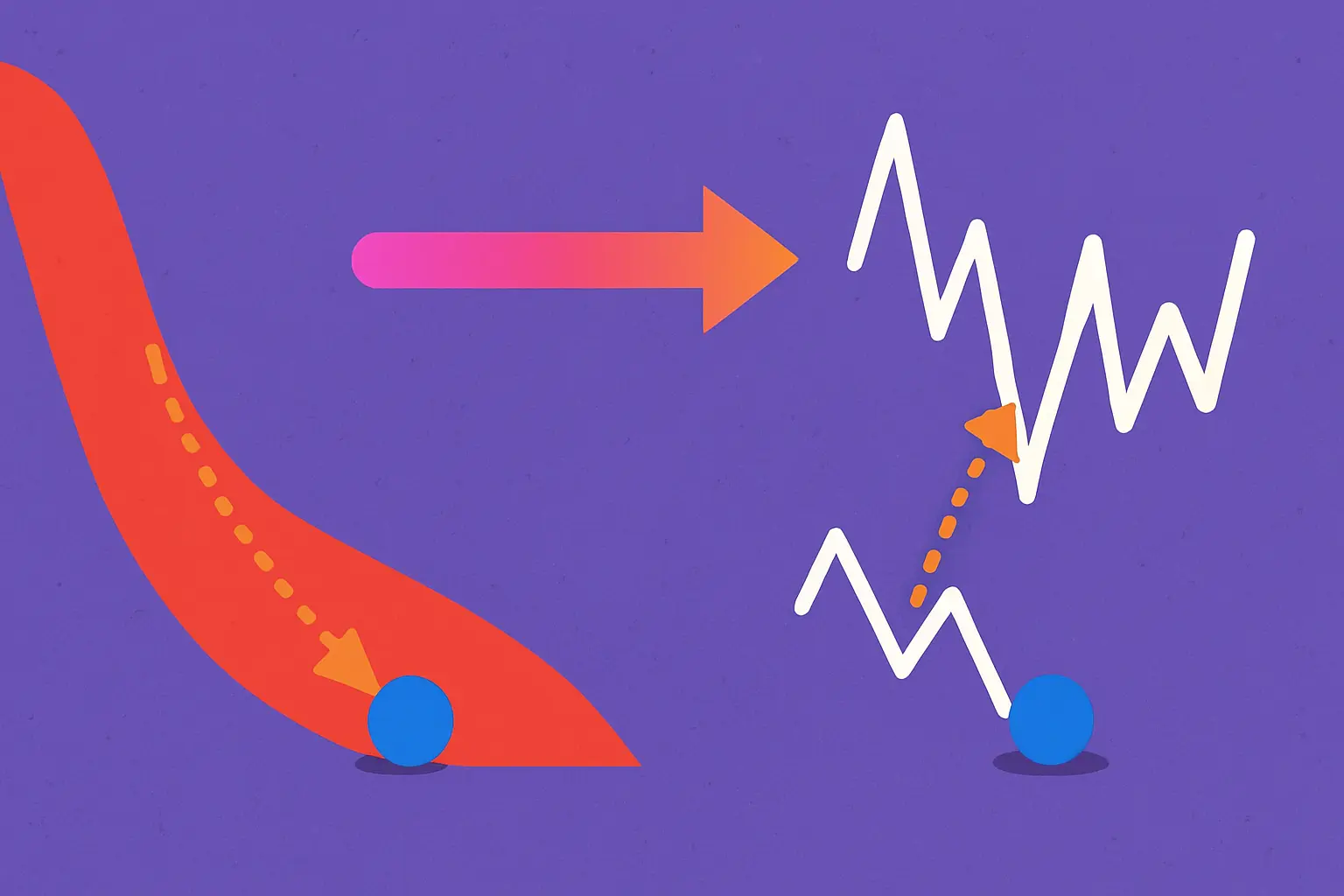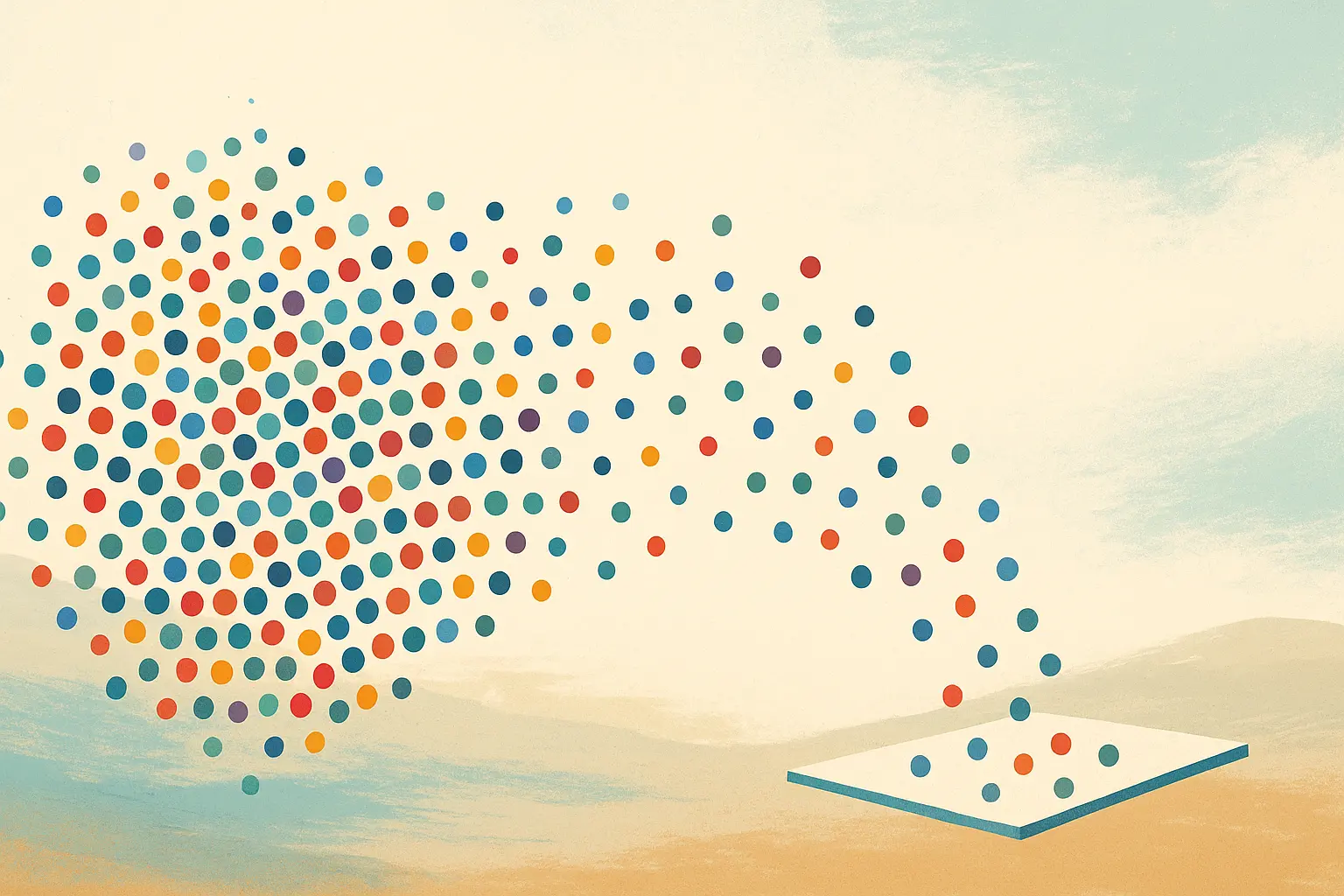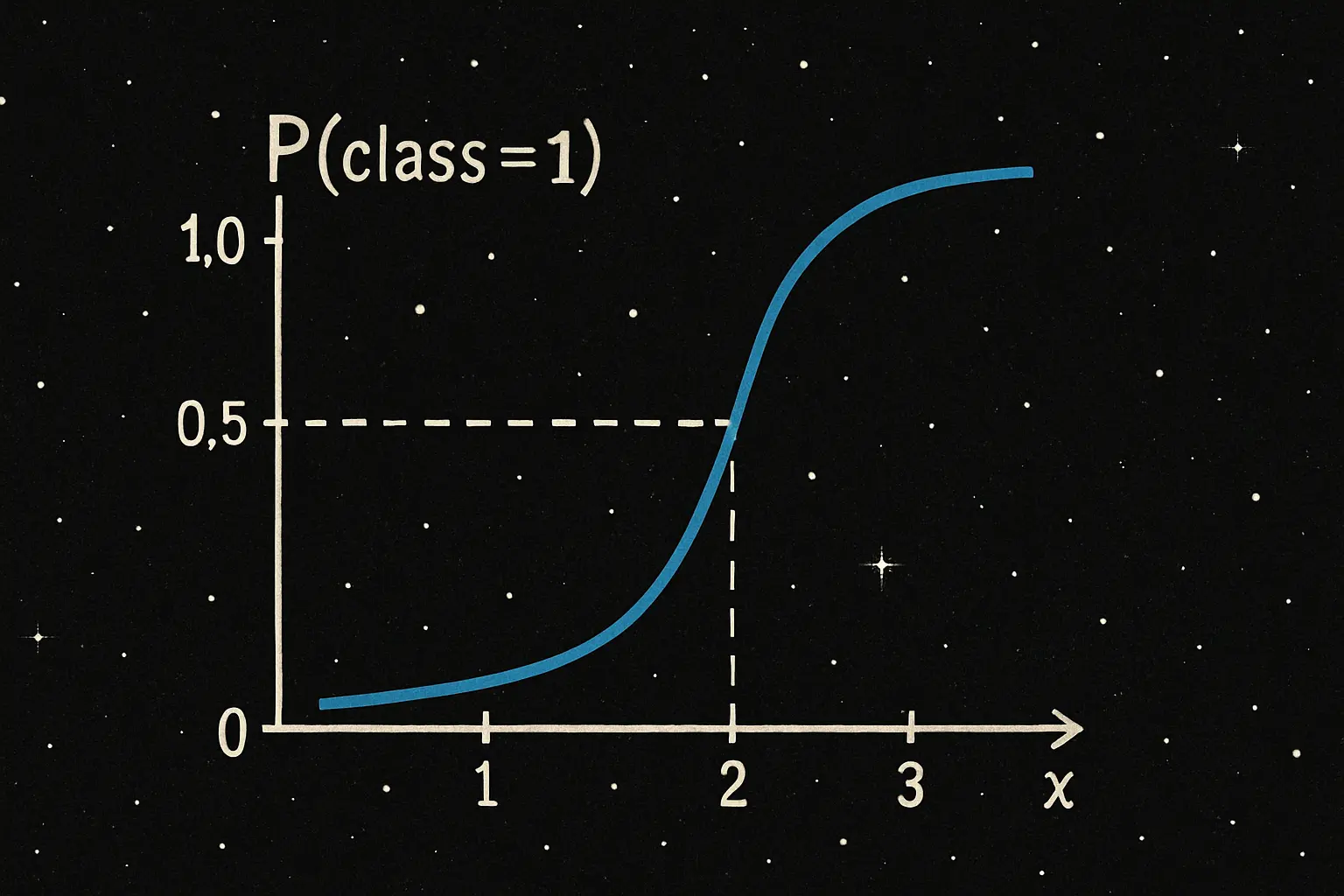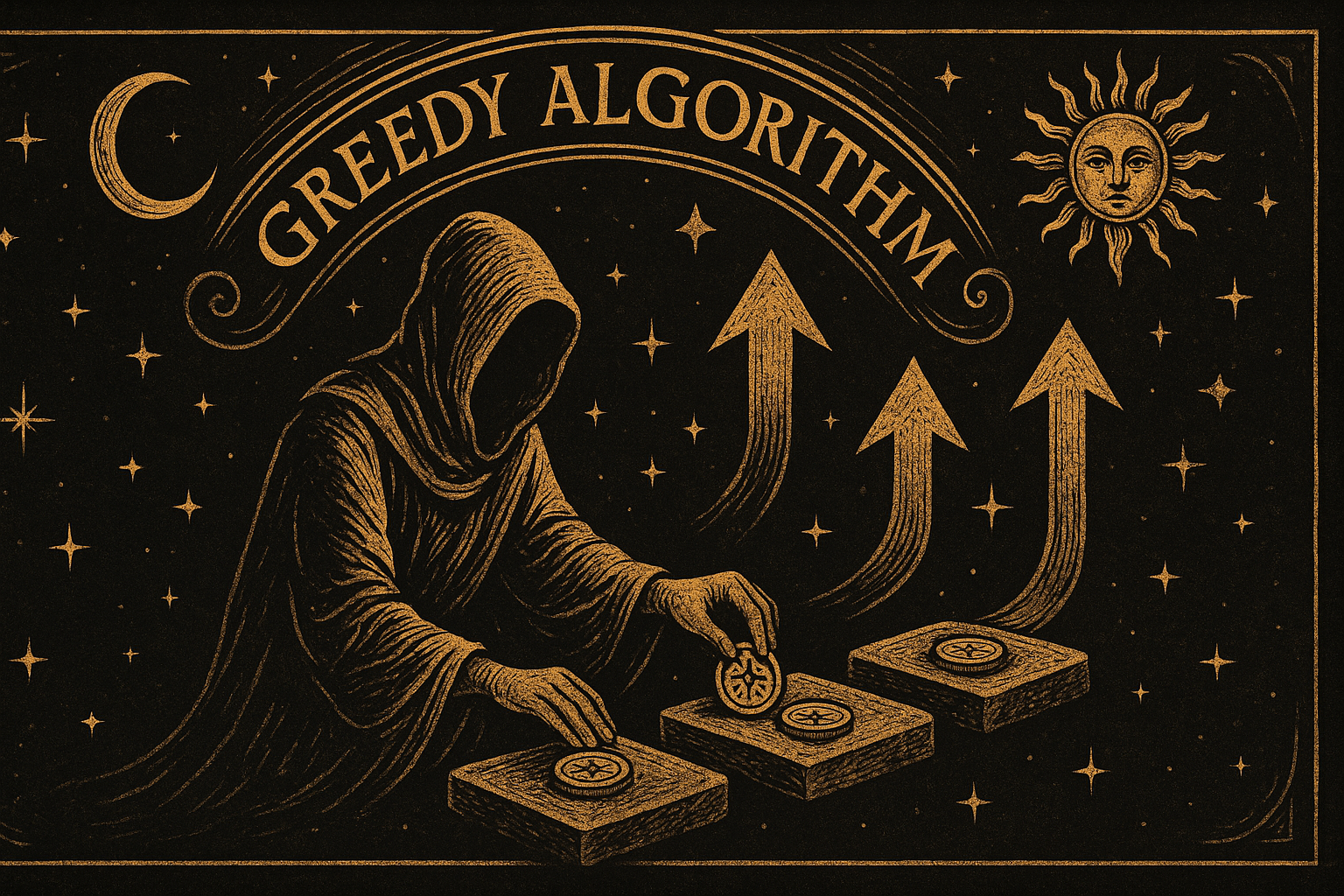k-平均聚類分析
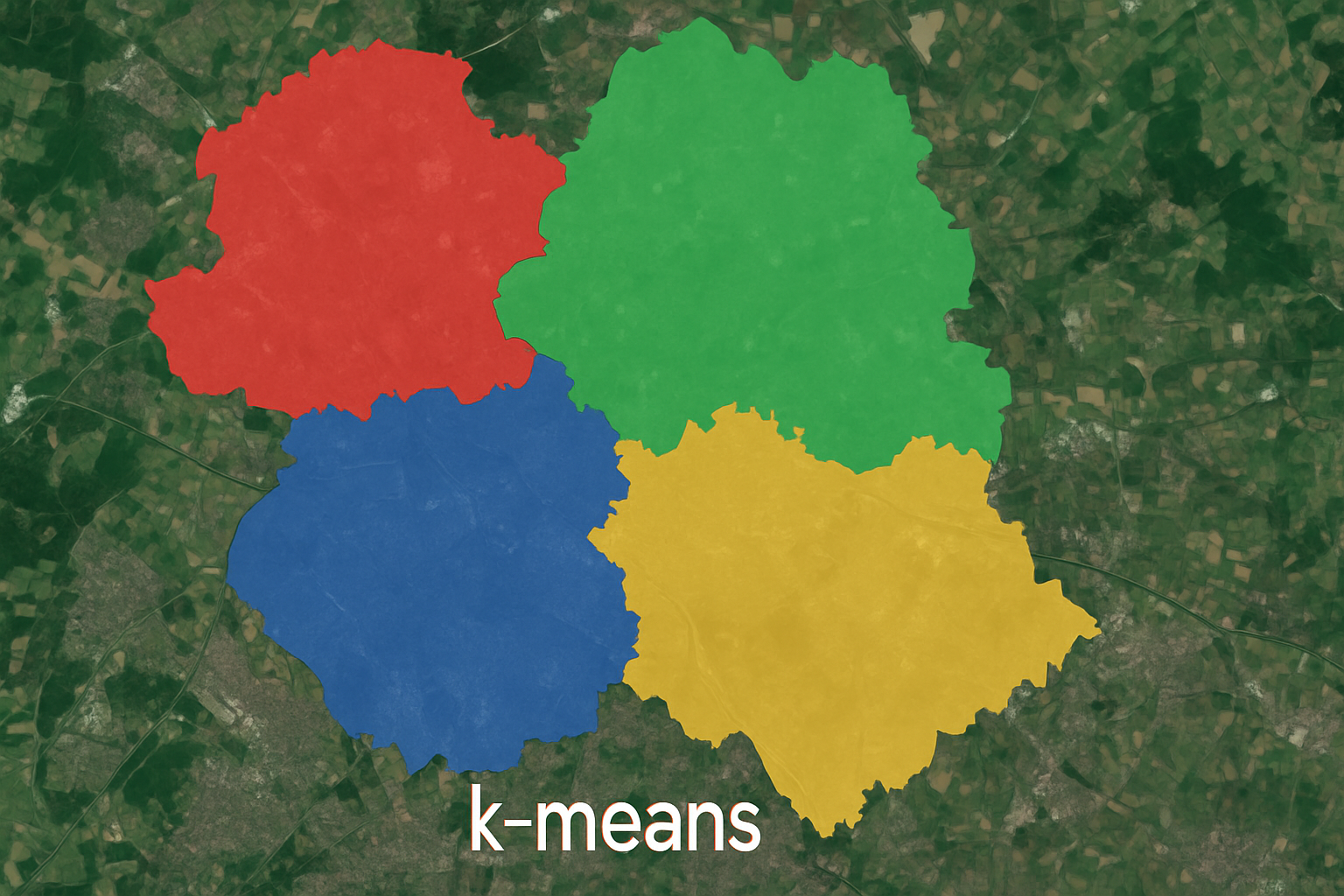
封面圖片由 ChatGPT 生成。
前言
k-平均聚類分析(k-means clustering),在中文地區常被稱為 k-平均演算法,簡稱 k-means。這是一種將 $n$ 個資料點分成 $k$ 個群集(clusters)的分群方法,使得每一個點都能歸屬於距離它最近的群集中心(centroid)。
在機器學習的分類中,k-means 屬於非監督式學習(unsupervised learning),因為它在訓練過程中不需要任何資料標籤(label),僅透過計算資料點之間的距離來進行分群。這種方式有點類似人類社會中人們自然形成的小團體:沒有預先的分類規則,僅根據彼此的相似程度自動聚在一起。
K-means 原理
假設有一個資料集 $$ x_1, x_2, \cdots, x_n $$
其中,每一個資料值 $x_i \in \mathbb{R}^d$ , $i = 1, 2, \cdots, n$。為了將 $n$ 個資料點分配到鄰近的 $k$ 個群集,我們需要知道對於單一點 $x_i$ 來說, $x_i$ 距離哪一個群集中心最近,以將 $x_i$ 分配到該群集。
在此之前,我們得先決定群集中心的初始值。隨機給定 $k$ 個點作為群集中心,接下來就可以計算點 $x_i$ 距離哪一個中心點最近,而將該點歸類到某一群中。至於計算距離的方法,可以使用各種不同的距離度量方法,例如歐式距離。
待每一個點都計算並分類到最近的群集中心後,由各群集重新計算新的群集中心,群中心的算法為計算該群各維度的平均值所得到的那一個點坐標。接下來,重複將點重新分配到群集、找群集中心這些步驟。
最後,當新找出的群集中心不再變化,或是中心點的變化已經小到可以忽略不計時,就完成 k-means 的運算了,而找到群集中心這個步驟,可以看作是將 $n$ 個點分配到 $k$ 個集合中,使得每個集合內的平方和(within-cluster sum of squares, WCSS)最小,可以以下列公式表示:
$$ \argmin_\mathbf{S} \sum_{j=1}^k \sum_{x \in S_j} \| x - \mu_j \|^2, $$
其中, $\mathbf{S}$ 為包含所有點的集合, $\mathbf{S} = \{S_1, S_2, \cdots, S_k\}$ , $S_j$ 為各群集, $j = 1, 2, \cdots, k$ , $\mu_j$ 為群集 $S_j$ 的中心, $x$ 為群集 $S_j$ 中的所有點,且各群集內所擁有的點數量不一定一樣多,也就是 $|S_j| \neq |S_m|$ 。
演算法
簡單來說, k-means 演算法的公式如下:
- 隨機設定 $k$ 個點作為群集中心。
- 計算每一個點到各群集中心的距離。
- 將各點分配到最近的群集中心。
- 計算分配到群集的資料點的各維度平均值,找出新的群集中心。
- 比較新的群集中心與原本的群集中心是否有所差異,如果差異不大就停止演算法,否則回到步驟 2 。
Python 範例
資料集說明
以下將使用 Iris 資料集作為範例, Iris 資料集是一個經典的機器學習與統計分析資料集,常被用於分類與視覺化的練習,其目標為預測鳶尾花(iris flower)的品種。
在此資料集中,包含:
- 樣本數:150 筆。
- 特徵數:4 個數值型特徵。
- 花萼長度(sepal length,單位:公分)
- 花萼寬度(sepal width,單位:公分)
- 花瓣長度(petal length,單位:公分)
- 花瓣寬度(petal width,單位:公分)
- 類別數:3 種花的品種。
- 山鳶尾(setosa)
- 變色鳶尾(versicolor)
- 維吉尼亞鳶尾(virginica)
前置準備
在 Python 中,我們可以從 sklearn 模組讀取 Iris 資料集。在以下範例中,我們使用後兩個特徵值,也就是花瓣長度與花瓣寬度作為視覺化的分類項目。
| |
| |
以下設定需要的分類數量。由於我們已知鳶尾花共有 3 種,因此這裡直接將真值數量 true_clusters 由資料集形狀讀取,並設定需要分群的數量 n_clusters 為 3 。如想要試試分成更多群集,也可以調整 n_clusters 。
| |
以下設定真值得群集中心,方便後續比較 k-means 的分群效果。同時,設定不同顏色,方便後續視覺化比較。
| |
| |
真值散佈圖
做好前置準備後,現在繪製實際的鳶尾花分類情形,如下:
| |
如上圖,藍色表示山鳶尾,橘色表示變色鳶尾,綠色表示維吉尼亞鳶尾;而 ✕ 表示各群集中心。
K-means
首先,初始化群集中心。這裡固定種子為 123 ,並隨機選取 n_clusters 個值作為分類的群集中心。
| |
接下來,就可以進行迭代訓練並找出群集中心。以下將在迭代的同時,繪製各迭代的圖片,方便觀察群集中心的移動,並且也將真值繪製於圖上。
| |
最後,整個迭代過程如下顯示:
在上圖中,實心點表示各鳶尾花種的實際分類,而空心圓圈 ◯ 則表示分類的群集; ✕ 表示各花種的真實中心,而 ✛ 則表示各分類群集的中心。
我們可以發現,在每次的迭代過程中,分類所得的群集中心 ✛ 逐漸接近真實中心 ✕。雖然在邊界區域仍出現少數分類錯誤的情況,但整體而言,k-means 在大多數區域已能正確地將資料點分配至對應的群集。
結語
k-means 演算法是一種簡單且高效的分群方法,廣泛應用於圖像處理、市場區隔、生物資訊等多種領域。透過反覆地更新群集中心與重新分配資料點,k-means 能夠在不需要標籤資料的情況下,自動找出潛在的結構與模式。
雖然 k-means 在許多情況下表現良好,但它也存在一些限制,例如對初始中心點敏感、只能處理凸型群集,以及對離群值較為脆弱等。因此,在實際應用中,我們需根據資料特性謹慎選擇演算法,或考慮與其他方法搭配使用,以獲得更穩定與準確的分群結果。
運行環境
- 作業系統:Windows 11 24H2
- 程式語言:Python 3.12.9
延伸學習
- 本文使用的 ipynb 檔案。
參考資料
k-平均演算法。(2025年4月21日)。維基百科,自由的百科全書。2025年7月11日參考自 https://zh.wikipedia.org/zh-tw/K-平均算法
Alex lin。(2022年1月1日)。【機器學習筆記】聚類分析K-means clustering。Medium。2025年7月11日參考自 https://medium.com/@SCU.Datascientist/python學習筆記-聚類分析k-means-clustering-63fd65027c98
Jason Chen。(2019年7月18日)。【機器學習】聚類分析 K-means Clustering。Jason Chen’s Blog。2025年7月11日參考自 https://jason-chen-1992.weebly.com/home/-k-means-clustering
ramonliao。(2018年11月9日)。[演算法] K-means 分群 (K-means Clustering)。iT 邦幫忙。2025年7月11日參考自 https://ithelp.ithome.com.tw/articles/10209058
Tommy Huang。(2018年4月27日)。機器學習: 集群分析 K-means Clustering。Medium。2025年7月11日參考自 https://chih-sheng-huang821.medium.com/機器學習-集群分析-k-means-clustering-e608a7fe1b43